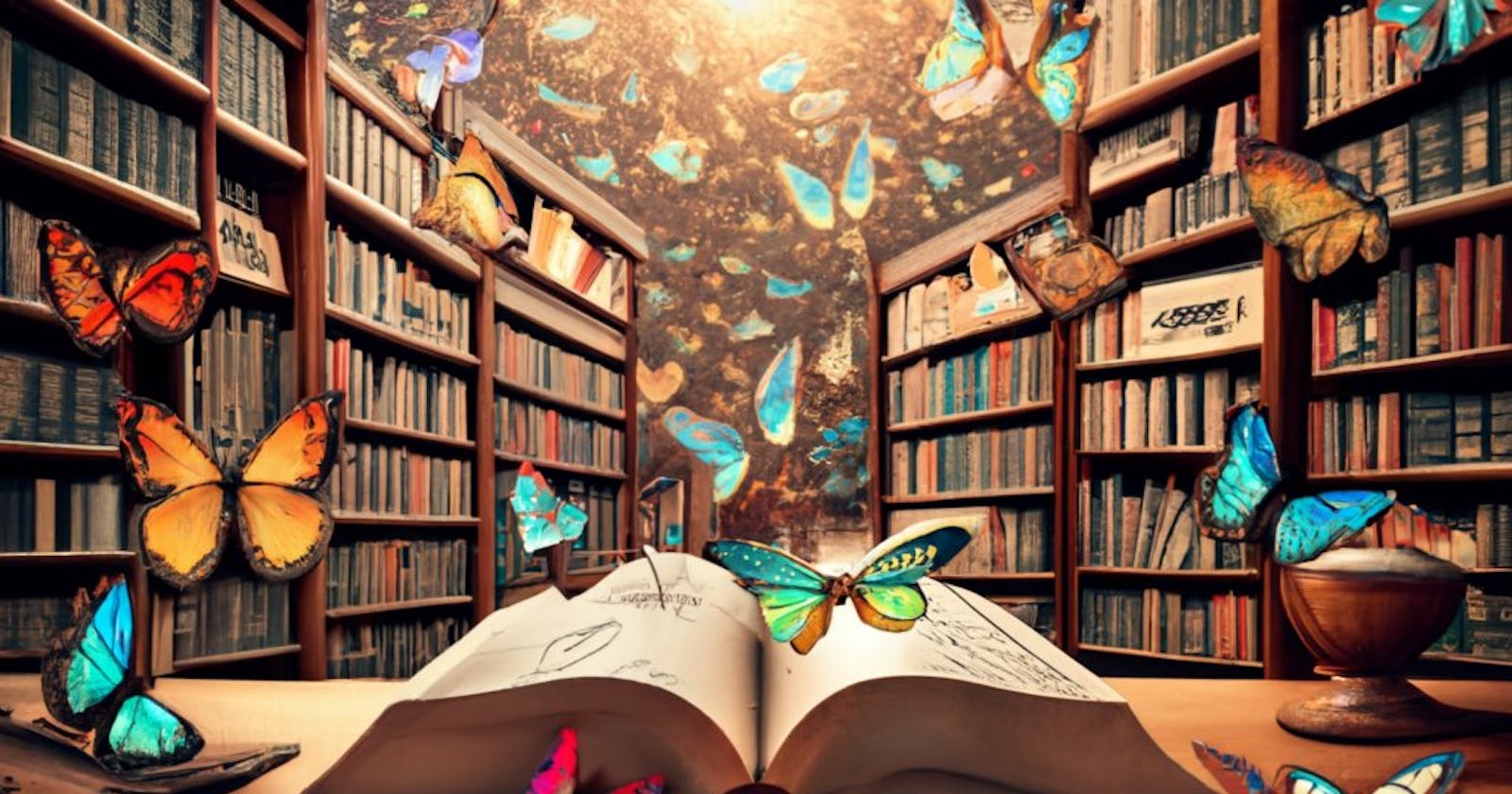In Python, a dictionary is a built-in data structure that stores a collection of key-value pairs. It is unordered, mutable, and can contain any data types as keys and values. Dictionaries are also known as associative arrays or hash tables in other programming languages.
Each key in a dictionary must be unique and immutable (such as strings, numbers, or tuples), while the corresponding values can be of any data type and mutable.
Dictionaries are useful for mapping keys to values, allowing efficient retrieval of values based on their associated keys. They are often used to represent real-world relationships or mappings between entities, such as mapping words to their definitions in a dictionary or representing attributes of an object in a more human-readable format.
A Python dictionary is a collection of key-value pairs where each key is unique and linked to a value. It's flexible and lets you quickly store and find data using keys. Dictionaries can be changed; you can add, change, or delete key-value pairs whenever you need to.
Here's an example of a Python dictionary:
# Creating a dictionary to store information about a person
person = {
"name": "John Doe",
"age": 30,
"city": "New York",
"email": "john@example.com"
}
# Accessing values in the dictionary
print("Name:", person["name"])
print("Age:", person["age"])
print("City:", person["city"])
print("Email:", person["email"])
# Modifying a value in the dictionary
person["age"] = 35
# Adding a new key-value pair to the dictionary
person["occupation"] = "Software Engineer"
# Removing a key-value pair from the dictionary
del person["email"]
print("\nModified Dictionary:")
print(person)
In this example, we create a dictionary called person containing information about an individual. Each key (e.g., "name", "age", "city", "email") is associated with a corresponding value (e.g., "John Doe", 30, "New York", "john@example.com"). We access, modify, add, and remove elements from the dictionary using square brackets ([]).