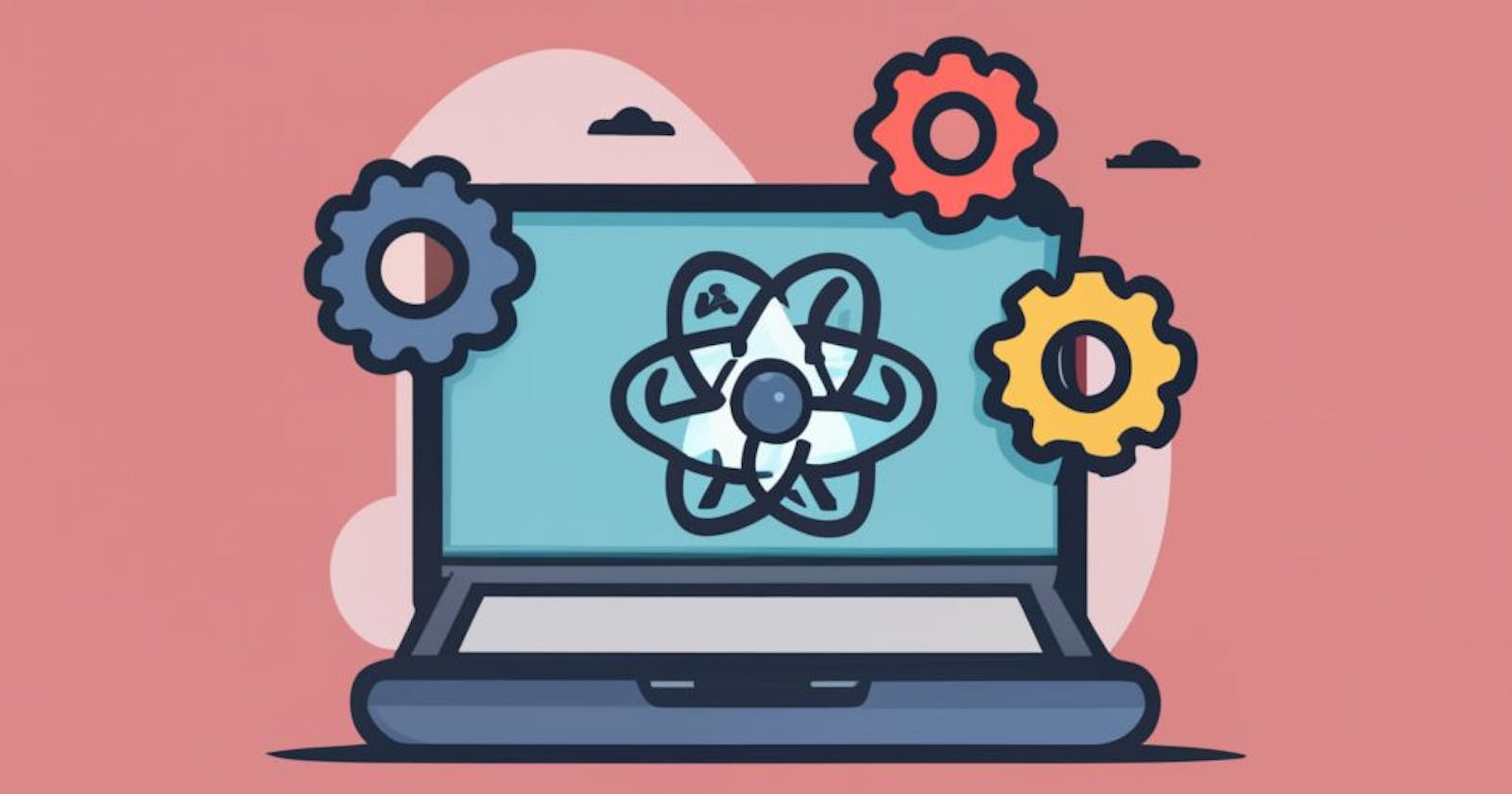In React, the .map() function is often used to show lists of elements. It lets you go through an array and make a new array of React elements using the values from the original array. Here are three examples of using .map() in React:
Example 1: Rendering a List of Strings
import React from 'react';
const StringList = () => {
const strings = ['React', 'JavaScript', 'Components'];
return (
<ul>
{strings.map((str, index) => (
<li key={index}>{str}</li>
))}
</ul>
);
};
export default StringList;
In this example, we have a list of words (strings), and we use .map() to make a list of <li> items for each word. The key attribute is important for React to manage each item effectively.
Example 2: Rendering a List of Components
import React from 'react';
const PersonList = () => {
const people = [
{ id: 1, name: 'Alice' },
{ id: 2, name: 'Bob' },
{ id: 3, name: 'Charlie' },
];
return (
<ul>
{people.map((person) => (
<li key={person.id}>{person.name}</li>
))}
</ul>
);
};
export default PersonList;
In this example, we have an array of objects called people. Each object represents a person with an id and a name. We use .map() to make a list of <li> elements that show each person's name.
Example 3: Dynamically Generating Components
import React from 'react';
const DynamicComponentList = () => {
const components = [
{ type: 'button', text: 'Click me' },
{ type: 'input', placeholder: 'Type something' },
// Add more component types as needed
];
return (
<div>
{components.map((component, index) => {
if (component.type === 'button') {
return <button key={index}>{component.text}</button>;
} else if (component.type === 'input') {
return <input key={index} placeholder={component.placeholder} />;
}
// Add more conditions for other component types
return null; // Handle unknown component types
})}
</div>
);
};
export default DynamicComponentList;
In this example, we have an array of objects (components). Each object shows the type and properties of a dynamic component. We use .map() to create different types of components based on the array data.
Always give a unique key prop when using .map() so React can update the virtual DOM effectively.